If your child has Facebook, then at the very least you need to 1) Be on Facebook yourself and be your child’s “friend” or 2) Have access to your child’s Facebook account by knowing his/her user name and password.
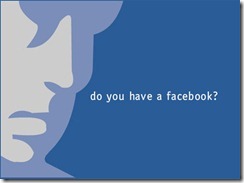
Recently, Facebook has made it possible to download all of your account information in one file. This is another way you can see what your child has been doing online.
It takes a while for the file containing all of the information to be compiled and then an e-mail is sent to your account letting you know it is ready. If the Facebook account is in your child’s name, then presumably he/she will receive the notification about the summary file through his/her e-mail account. So I’m not suggesting something you do behind your child’s back. I’d rather be open about all of this so we can be talking about his online activity.
Here are the steps to download the account summary:
- Sign on to Facebook
- Select “Account” (upper right)
- Select “Account Settings”
- Find “Download your information” and click on “Learn More”
- Click on “Download” and follow the instructions
No comments:
Post a Comment